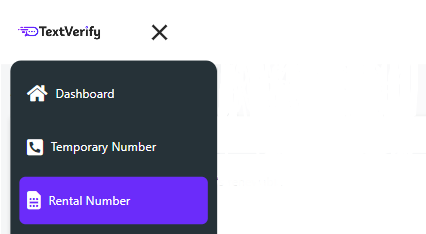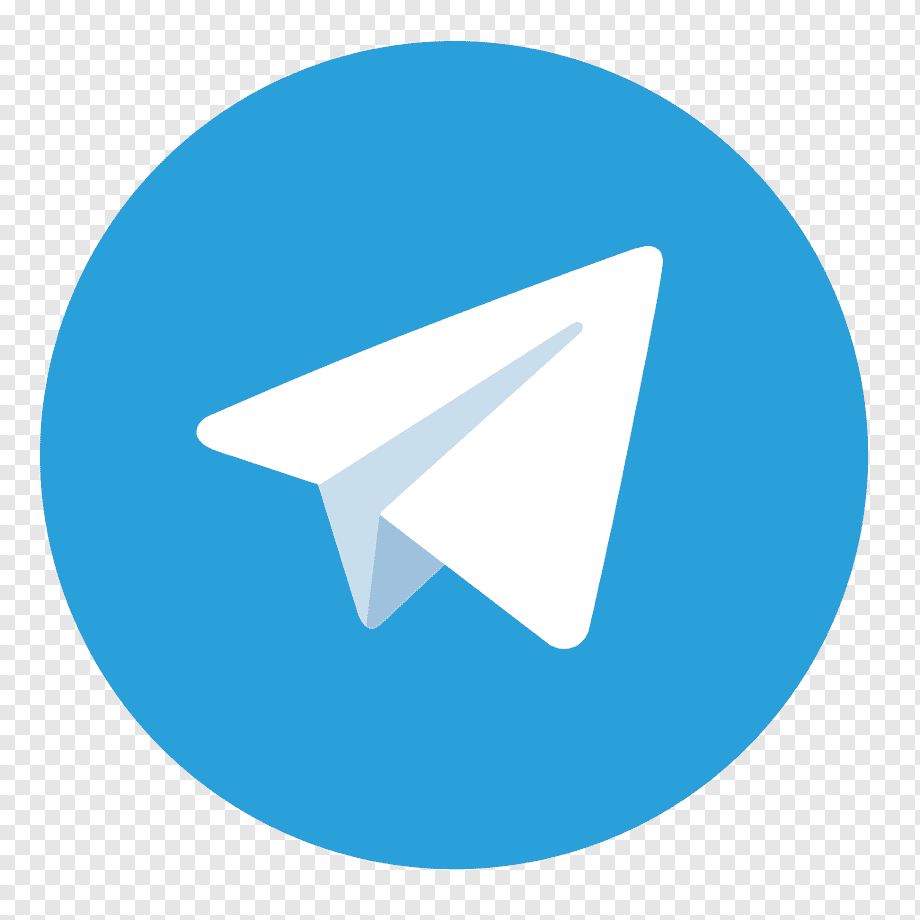How To Register Textverify
November 15 2023 07:56:43
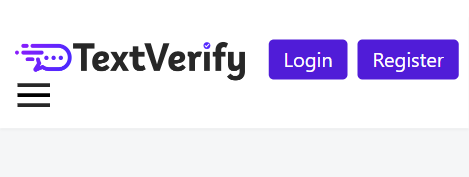
Register For Textverify:
Open your web browser and navigate to the official website of TextVerify, if one exists.
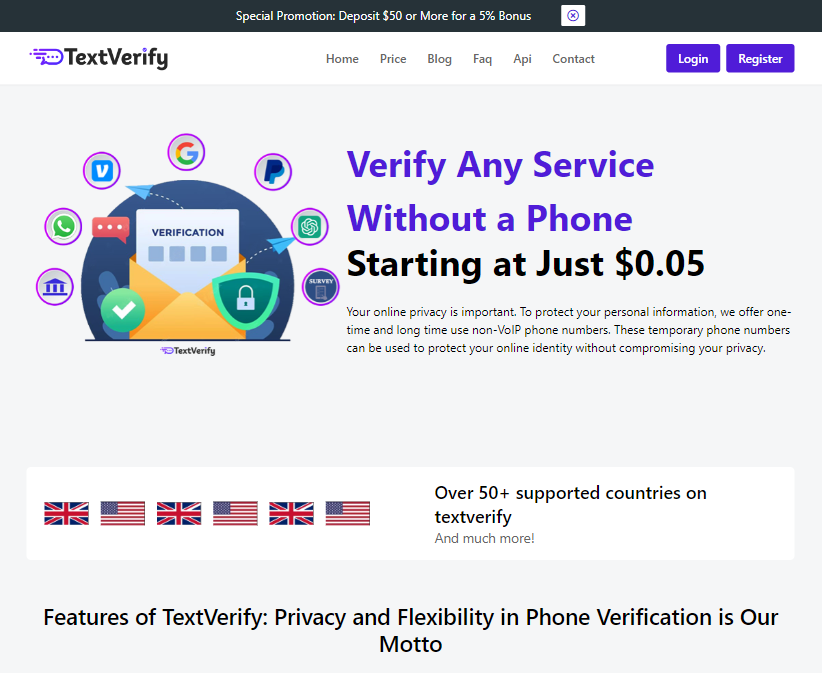
Register Button:
Look for a "Register" button or link on the website. Click on it to start the registration process.
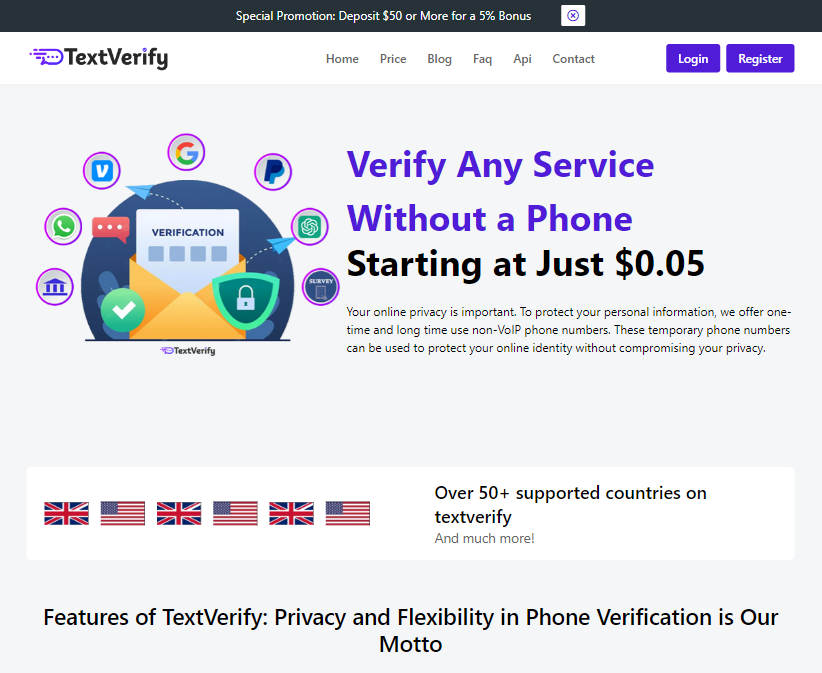
Provide Your Information And Password:
You will be asked to provide your personal information. This may include your name, email address, Contact Info Create a secure password for your TextVerify account. Your password should be strong, containing a mix of letters, numbers, and special characters
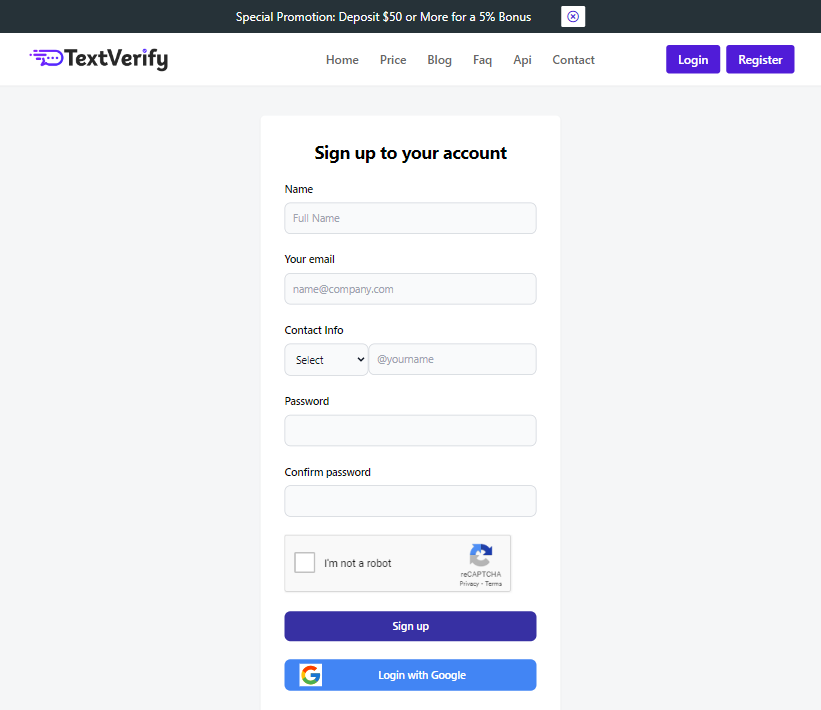
Captcha And Signup:
Solved CAPTCHA Then Click Signup Button
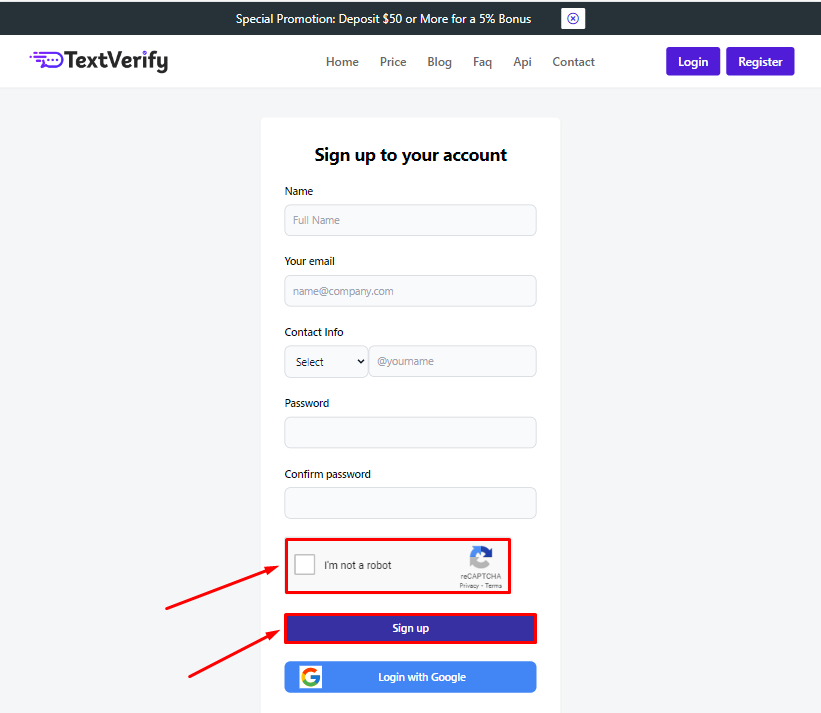
Verify Your Email:
If You Click Signup Button, You will receive a verification email in your provide email box.
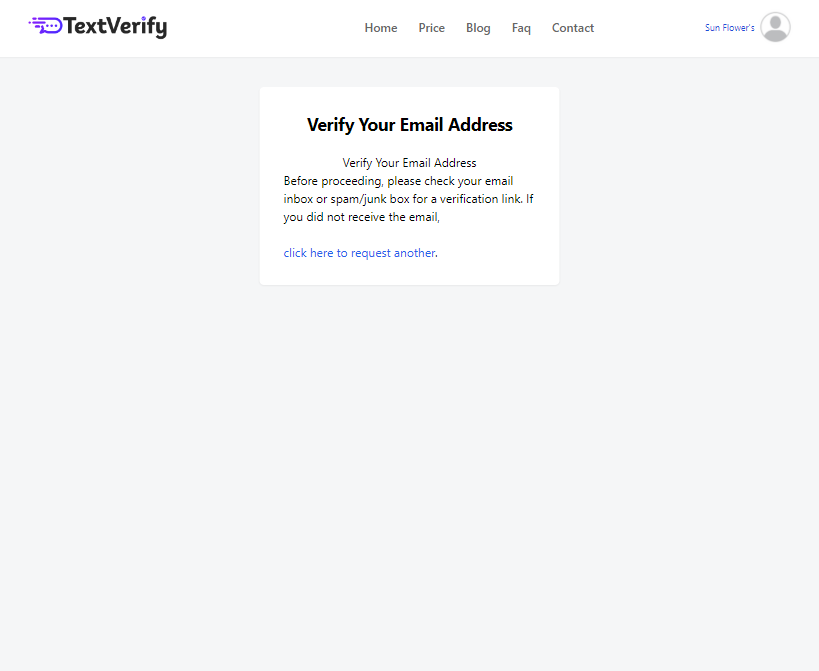
Open your email box, and click “Verify Email Address”
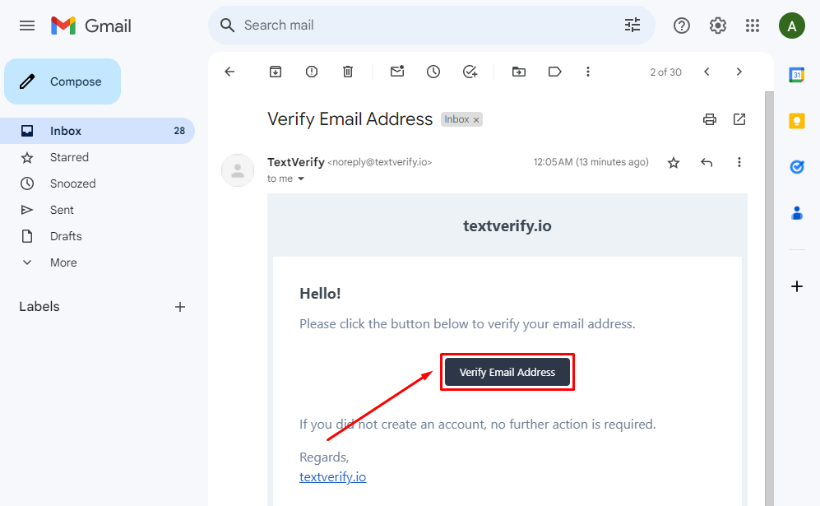
Start Using TextVerify:
You can now use your TextVerify account to access the text verification services provided by the platform. This may involve verifying text messages,Temporary phone numbers,Rental Phone Numbers, or other types of text-based information.
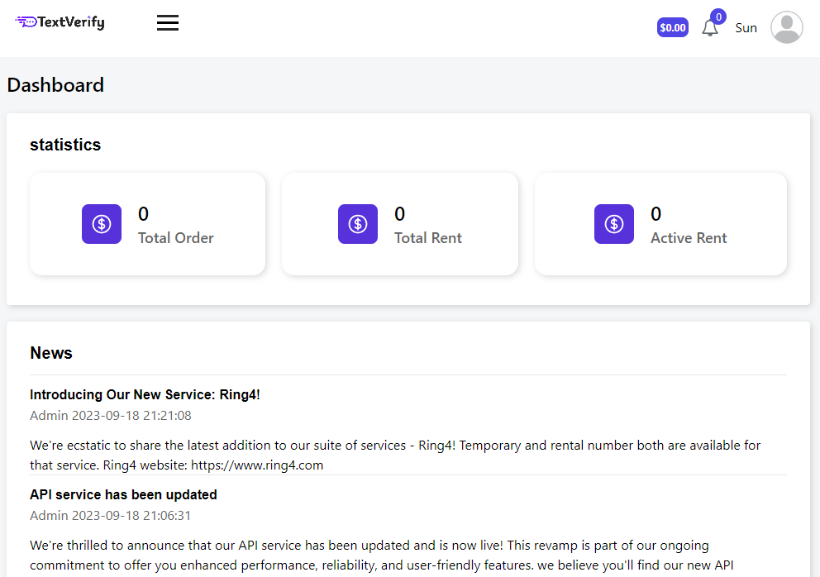
Recent Blogs
X
Run with the bonus
Get 10% Extra On your Every Deposit.
Make DepositOffer valid until 30th August, 2023 * To get the bonus minimum deposit $100